Have you recently installed the Product Waiting Lists app for your Shopify store?
Look no further - read this quick guide on how the app works and you will be on the right track to get your waiting lists up and running!
What does Wait.li do?
Product Waiting Lists (Wait.li) allows Shopify stores to create waiting lists that sit in front of their product's add to cart form.
The waiting list, essentially, blocks customers from buying the product until the customer joins a waiting list, and then is activated from that waiting list.
While a waiting list is enabled, only activated customers can buy the product.
Once a waiting list is disabled (if you choose to do so), all customers (waiting list or not) can buy the product.
How does it work?
Wait.li works in a simple four-step manner:
1. Create The Waiting List
When preparing to launch a product, create a waiting list for the product in Wait.li. The waiting list will replace your product's add to cart form, blocking all customers from buying the product.
At this point, customer's will begin joining your waiting list.
2. (Customer) Joining The Waiting List
Customers that now arrive at your product page will be shown a "Join Waiting List" button. Clicking on this button will prompt them to enter their email and password, creating an account for them on your Shopify store, and adding them to the waiting list.
Their information is stored in the app database, which you can then view in the Wait.li app.
3. The Waiting Process
When a customer has joined a waiting list, they are designated as 'waiting'.
At this stage, the customer is still not able to buy the product, but they are in the queue of all other customers that are waiting to buy the product.
The customer can log in to your store and navigate to the product page to see their position on the waiting list (if you enable this option).
4. Activate The Customer (Enable them to purchase)
When your product is ready to be launched, you can activate customers one by one, or in bulk, allowing them to buy the product.
When you activate a customer (by clicking the blue "Activate" button next to their name), the customer is sent an activation email, and Wait.li toggles a field on their account, enabling them to buy the product.
The customer is now able to login to their account, and purchase the product as normal.
Only activated customers can purchase the product while the waiting list is enabled.
Wait.li is best used in these scenarios
Pre-launching a product to a set of customers
Use Wait.li to gather interest in a product, and when the product is ready, launch the product to specific customers so they get first chance to buy the product.
For example: activate the first 500 customers on your waiting list, giving them exclusive access to the product. Once this initial 'pre-launch' is complete, disable the waiting list and open it up for all other (non-waiting list) customers.
Gauging demand for a product before production / launch
Use a product waiting list to gauge and measure demand for a product before you manufacture or launch it.
For example: If 250 customers join your product's waiting list, you can be sure the market demand is there for the product. You now have the go-ahead to manufacture the product; and you now have 250 customers interested and ready to buy the product when it is ready!
When to not use Wait.li
In some scenarios, Wait.li is not the app you should be using for your store.
This is not a "back in stock" app
If you are looking for an app built to automatically collect emails when a product is out of stock - Wait.li is not for you. There is a plethora of 'back in stock' apps for Shopify that specialize in automatic email sending, etc.
Customers are required to sign up with both an email and password to join a waiting list.
There is currently no product variant support
At the moment, Wait.li does not have variant support. The waiting list covers the entire product.
This feature is coming soon.
Ready to get going? Create your first waiting list!
After reading all the above, you are ready to get started and create your first waiting list! The installation will get you through this process, and you will be on your way to opening your waiting list to your customers!
Let us know if you have any questions by reaching out to help@wait.li.