After 2 months of work, Wait.li 2.0 is finally here! This update introduces a slew of new features to the app, the majority of which were requested by store owners over the past few months!
Have an idea for a feature you want implemented in Wait.li? Send me a note at hello@wait.li and I’d love to pursue the feature and work on implementing it in the waiting list application in the next update!
What’s new in Wait.li 2.0?
First & Last Name No Longer Required
The Wait.li customer registration form has always required a first and last name input from your customers. These two added fields added extra time for your customer to join a waiting list - thankfully, these fields are no longer required! In all new Wait.li installs, these fields will be hidden by default. If you prefer to have the first + last name recorded, with just a few lines of code they can be added back into your popup.
Please contact us at support@wait.li to remove the fields from your registration form.
Product Page Sign In Popup
Wait.li 2.0 introduces a new mechanism on your product page. When a customer is activated from a waiting list and sent the activation email, clicking the button in that email now opens the product page with the “Sign In To Purchase” popup active, meaning less friction for your customer to sign in and purchase the product. They simply need to sign in with their account credentials, and are immediately ready to purchase the product.
OPTIONAL: Pre-filled checkout URL
After customers are activated, clicking the link in their activation email will send them directly to your store’s checkout with your product already in the cart, ready to purchase. This is a vastly quicker checkout process, meaning higher conversions from your waiting list customers.
Note: This feature ONLY works with products created with the new 2.0 update; old products from pre-2.0 will revert to the old product page link.
This feature always removes the opportunity for your customer to change the quality of their order, this is sadly a limitation on Shopify’s side that we are actively pursuing to see if there is a better solution.
Remove Wait.li Branding
We include a small “Powered by Wait.li” link in emails sent to your customers throughout the waiting list process. This is a tiny link to the app that helps us grow and helps other businesses find our app.
Some stores need a completely branded experience, which I totally understand. You are now able to remove the Wait.li branding by upgrading to the higher priced subscription tier (go to Settings > Subscription Settings to do this). Once upgraded to the Professional / Enterprise plan, branding will automatically be switched off. You can toggle this setting by going to the Email Setting page and scrolling to the very bottom of the page.
Small Stuff
- Better validation / checks on the register form to ensure no empty fields
- Faster waiting list join process
- Better handling of mass amounts of traffic
- Upgraded to AppBridge, Shopify’s new app interface system. This means a more unified UI and easy integration with future features that Shopify releases.
Stay tuned for more updates and let me know if you have any feature requests!